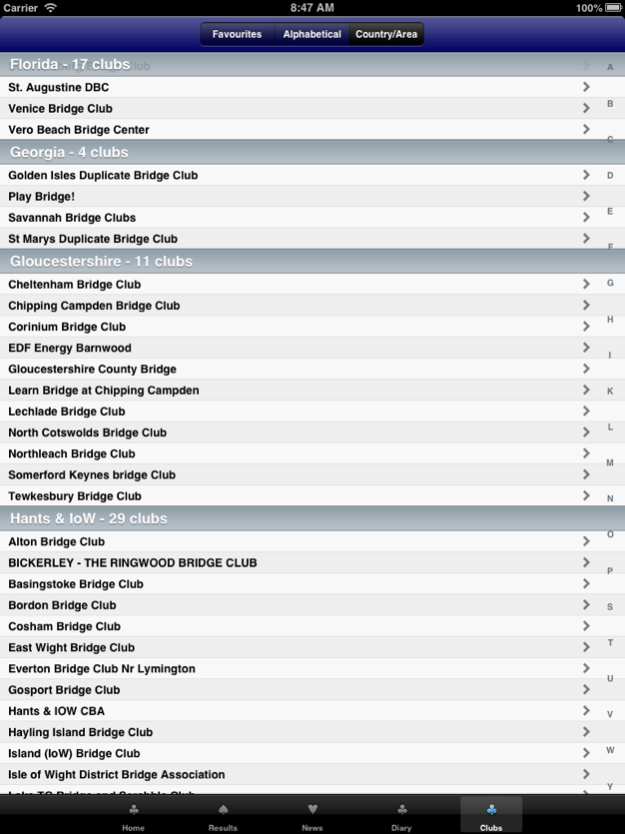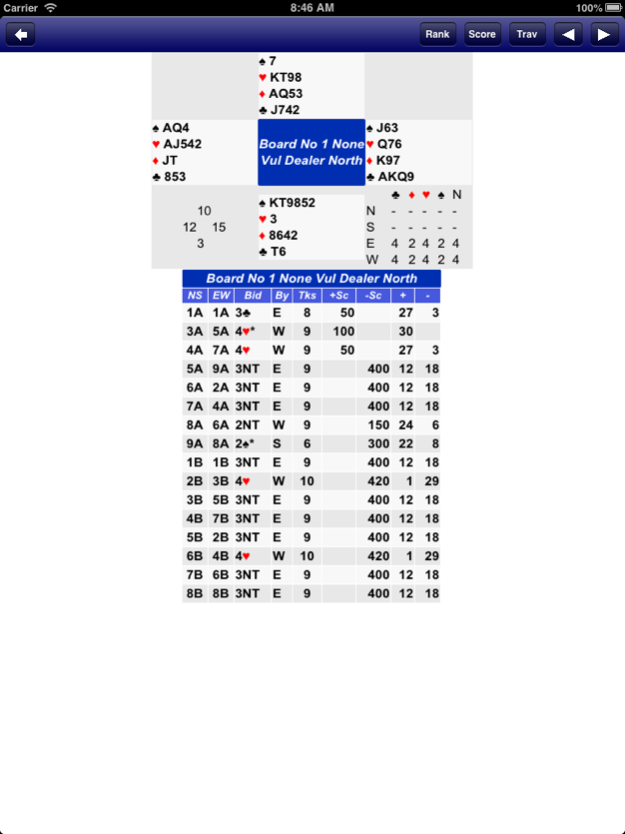Bridgewebs 1.4
Continue to app
Paid Version
Publisher Description
The bridgewebs app allows users to access details of their bridgewebs web sites directly on their smartphones and particularly focuses on the latest information. It can be personalised so that you can enter which clubs you play at and then you can quickly see the information for all the clubs selected. There is no need to switch to pages for each club.
Furthermore, the network connectivity has been optimised to save recently viewed information on the smartphone and minimise the amount of data downloaded over the network. It will even work fully offline, ideal to while away those hours while travelling!!
- Up to 10 Clubs can be selected
- Latest Results Available
- Latest News Available
- Calendar shows for next few weeks
The Results View shows details similar to the club web site including Personalised Score Cards, Boards and Hands where available. Due to the size of screen some information is omitted.
You can keep up to date with any information on your club's web site. The items will show on the App in the sequence updated with the latest first. So if a special message is added anywhere on the web site it will show up first.
Dec 5, 2016
Version 1.4
This app has been updated by Apple to display the Apple Watch app icon.
This version fixes problems that have arisen in IOS 10.0. In particular ability to select/deselect club codes
About Bridgewebs
Bridgewebs is a paid app for iOS published in the Food & Drink list of apps, part of Home & Hobby.
The company that develops Bridgewebs is Bridgewebs. The latest version released by its developer is 1.4.
To install Bridgewebs on your iOS device, just click the green Continue To App button above to start the installation process. The app is listed on our website since 2016-12-05 and was downloaded 4 times. We have already checked if the download link is safe, however for your own protection we recommend that you scan the downloaded app with your antivirus. Your antivirus may detect the Bridgewebs as malware if the download link is broken.
How to install Bridgewebs on your iOS device:
- Click on the Continue To App button on our website. This will redirect you to the App Store.
- Once the Bridgewebs is shown in the iTunes listing of your iOS device, you can start its download and installation. Tap on the GET button to the right of the app to start downloading it.
- If you are not logged-in the iOS appstore app, you'll be prompted for your your Apple ID and/or password.
- After Bridgewebs is downloaded, you'll see an INSTALL button to the right. Tap on it to start the actual installation of the iOS app.
- Once installation is finished you can tap on the OPEN button to start it. Its icon will also be added to your device home screen.